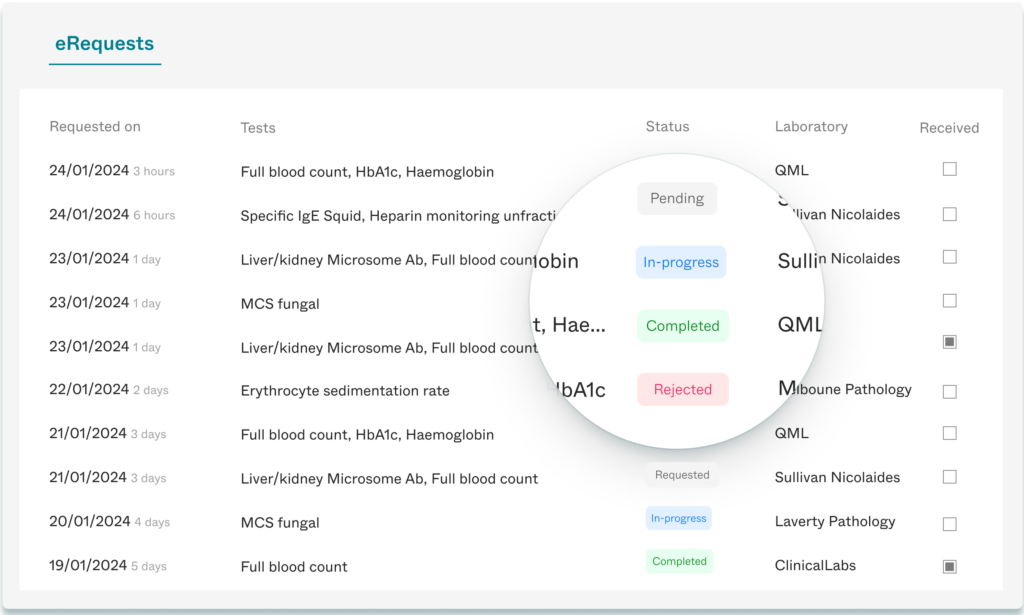
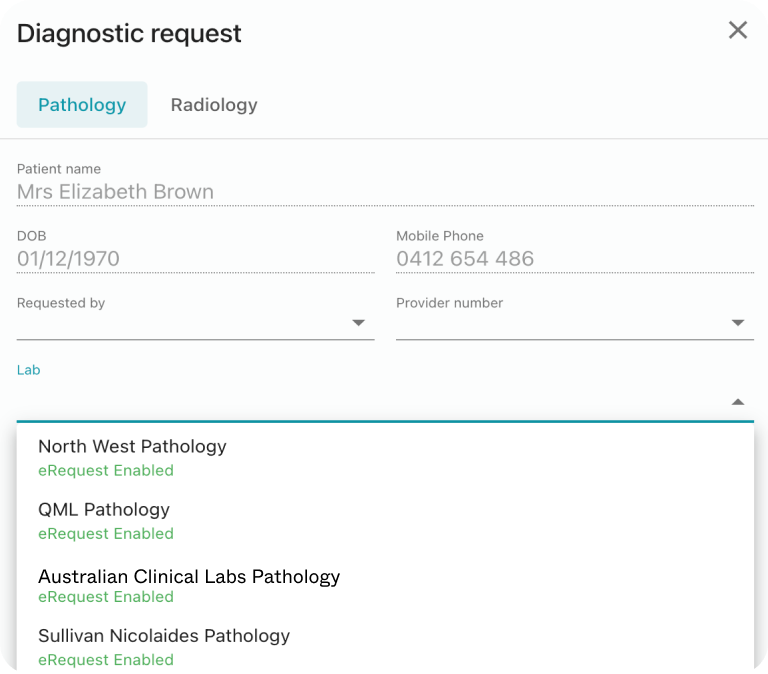
Send requests digitally with just a few clicks — no printing, scanning, or emailing needed.
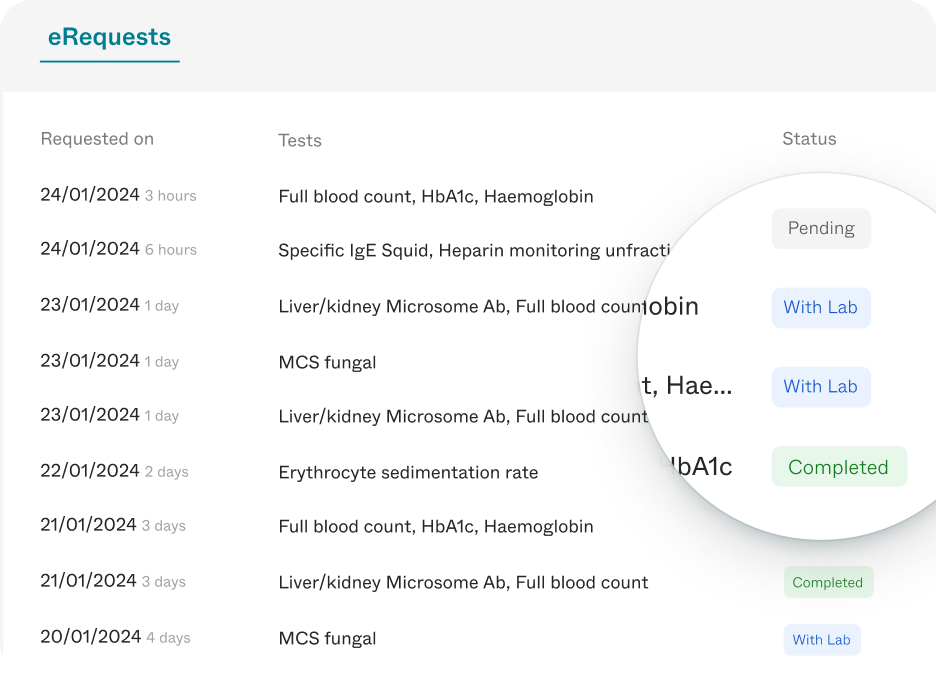
See where every request stands and get notified when it’s completed.

Provide clear instructions and updates, so they know what to do next.
Save time on admin tasks following up outstanding laboratory requests.
With electronic requests, you will no longer need to print, scan or manually email diagnostic requests.
In just a few clicks you can check the status of your requests.
This new feature is built into the all Genie versions v10.2.7 and above.
To enable eRequests you will need to follow the steps on activating and configuring for eRequests.
You will need to upgrade to a newer version of Genie® to start using eRequests.
No setup required — it’s enabled by default. Simply start sending eRequests right away.
Yes, when sending an eRequest the default option is Print and Send, this enables you to print the request form for the patient as well as sending a digital copy to the lab. As long as the patient has a mobile number recorded in their Patient Details window and Do not SMS is unticked, they’ll receive an SMS with their eRequest.
Yes, patient’s can present their eRequest at any lab in two ways: they can either use the printed copy of the request form or access the PDF version via the link provided in the SMS. This ensures they always have a copy, whether digital or physical, to share with the lab of their choice. Here’s how it’s done: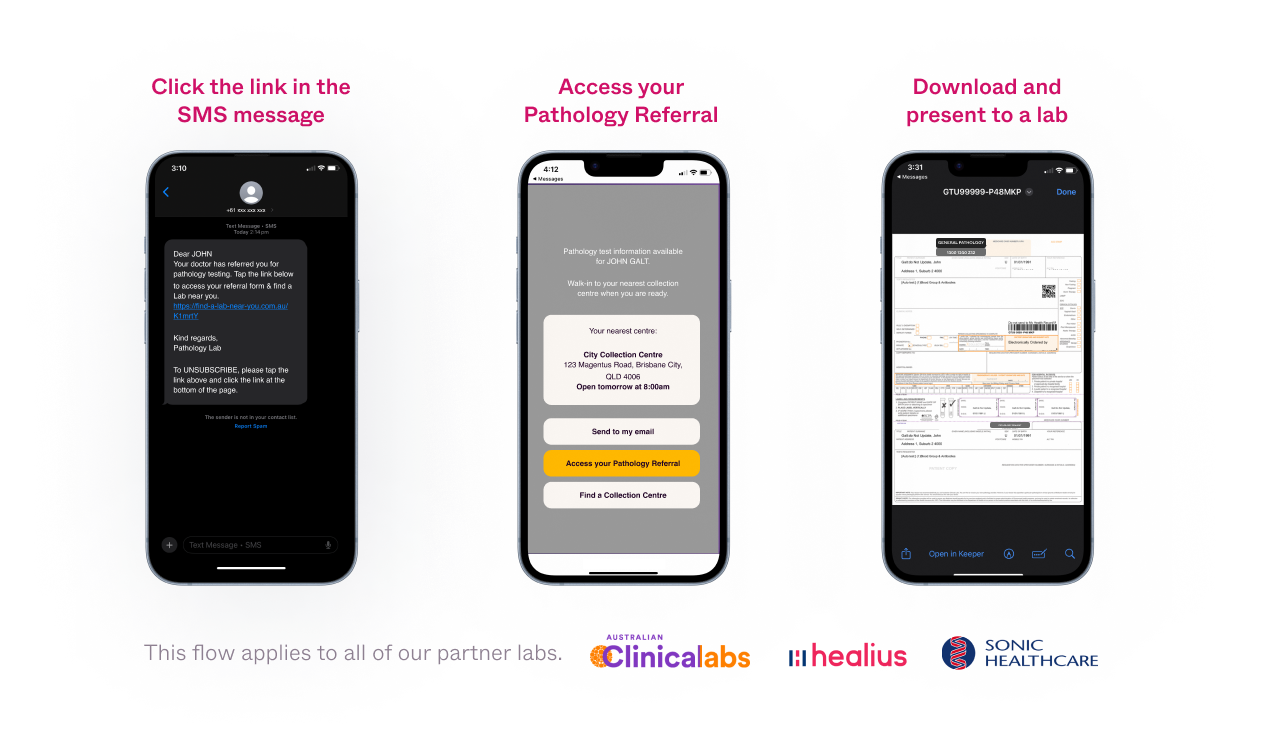
eRequests can currently be submitted at all Sonic Healthcare, Healius and Australian Clinical Labs.
No. eRequests are free of charge with the SMS cost being covered by the lab.